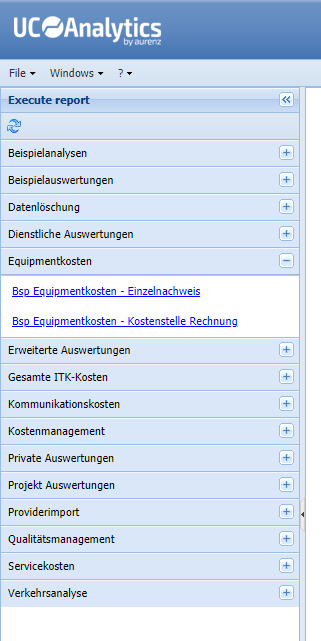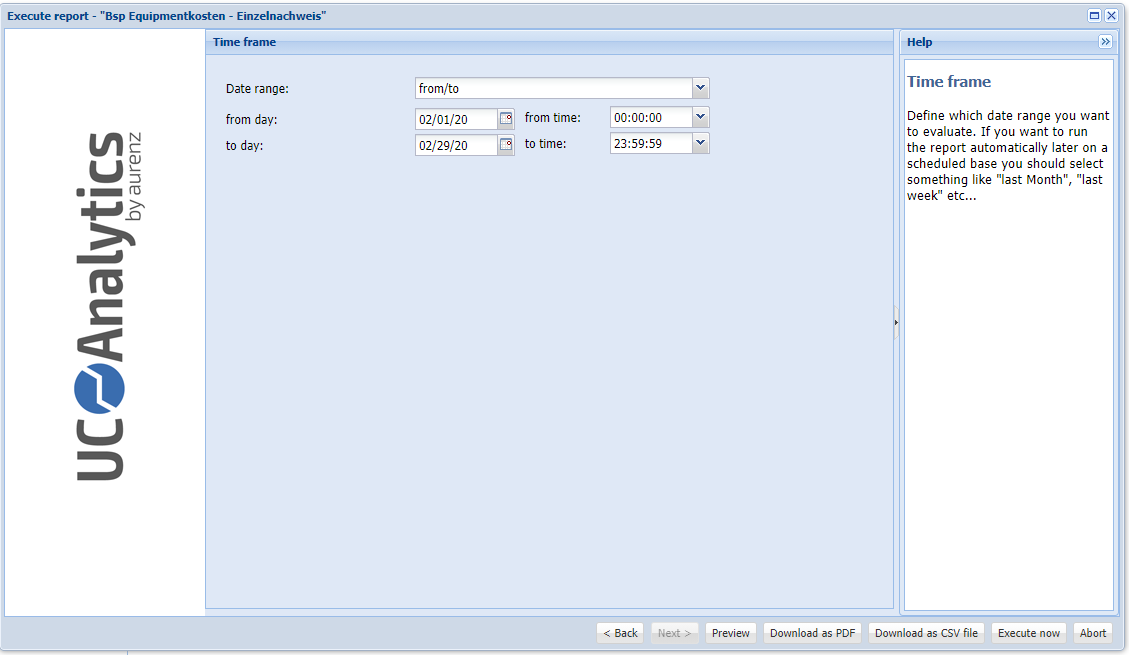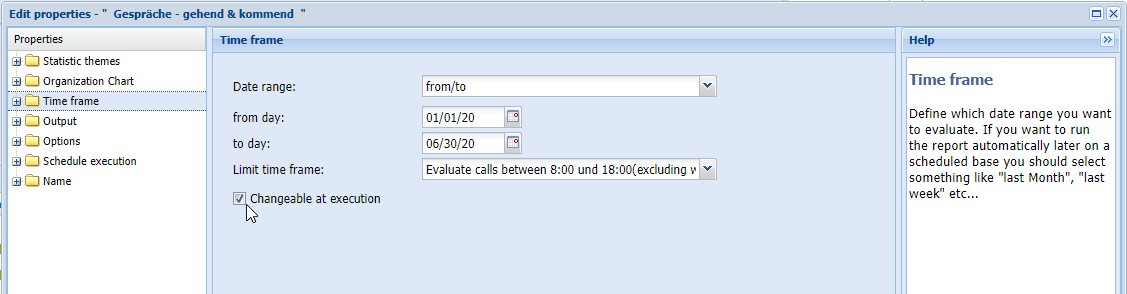Report Groups and the Quick Launch Bar
By using report groups, certain reports can be explicitly released for specific users. As a rule, these users do not have the right to open the report management and therefore basically don't have the authorisation to create or edit reports. Here, the reports are created and configured by administrators and then released by assigning them to report groups. The user role of each user specifies which report groups the user has access to. The report groups to which one have access can be seen in the Quick Launch Bar in the left panel under "Execute report". All reports in these groups, for which the report option "show in quick launch bar" (in the name tap of the report configuration) is set, appear here as a link under the respective group.
If a report group does not contain any reports with the option "show in quick launch bar", the whole report group does not appear in the list.
To run one of these reports, please click on the corresponding link. The reporting wizard will then open, allowing you to change certain parameters before the report is actually executed:
Which parameters you can change depends on the configuration of the report itself. There is an option, "changeable at execution", on each configuration page of the report. If this option is set, the user can temporarily change respective settings within the reporting wizard, when executing the report. In the following example, the user can change the date range of the report, but only for this execution and not permanently:
With the button "Preview" the report is executed but the result is displayed directly within the report wizard independent of the actual defined output channel (e.g. send as email, PDF output). Once the report was executed as preview it is also possible to download the result as a PDF or CSV file. The CSV file is the table content of the report without the page header. If you want to issue the report via the predefined output channel, please select the "execute immediately".
Access Authorisation to Report Groups and Report Types
Each user role defines which report types the user is allowed to run. This restriction of rights has a higher priority than the access right to the groups which is also defined in the user role. It is therefore possible that you do not see an existing report in the Quick Launch Bar, even though you have access rights to the group.
© aurenz GmbH 2022