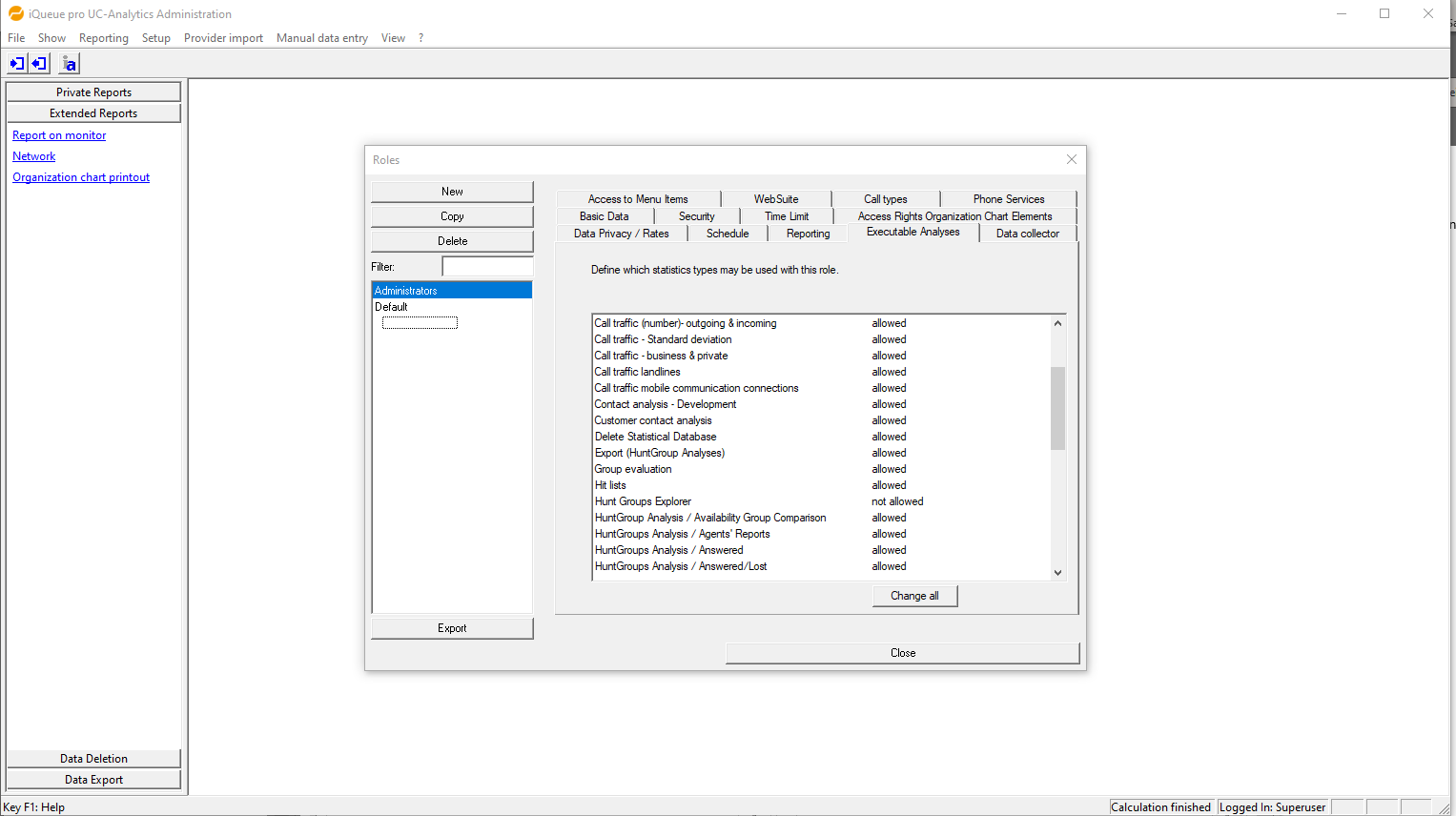| Inhalt |
|---|
Installation
The installation of the software must be carried out with administrative rights. However, these rights are no longer necessary for the operation or use of the software. The installation is carried out with the help of a wizard. Start the installation by a “right-click" on the file setup.exe and select run as administrator in the main directory of the installation downloaded and previously unpacked ZIP archive.
...
- After completing the installation: The programes uca.exe and datenaufnahme.exe require access to the network. The Windows operating system will ask for access permission for these programes if the firewall is active.
First steps
The setup and basic configuration is done via the Windows application UC-Analytics or AlwinPro UC. The data collector window is opened by double-clicking on the "data collector" symbol in the lower right area of the Windows task bar.
...
Take time to configure the UC-Analytics according to the requirements. If you want to carry out the configuration based on existing call data in order to be able to illustrate the differences between the configuration variants, you must add the already collected data, before you collect the data from the communication system for the first time.
Programme components
The following is a brief overview of the program components of your aurenz software.
The WebSuite
The aurenz Web Suite can be accessed with a current browser. It is not necessary to install additional client software.
...
- Creating and planning reports and statistics
- Configuring and analysing the dashboard
- Editing the organisational chart
- Hunt group configuration
- Email-Server configuration
- Controlling and reporting on Dynamic Teams
- Retrieving prepared reports
The AlwinPro UC-Edition / UC-Analytics Administration Tool
This is the Windows application for configuring the aurenz software. The handling, i.e. the creation and execution of reports, etc., is carried out via the aurenz Web Suite. You can access the administration application via the Windows program menu under "aurenz-software/UC-Analytics Administration" or through double-click on the UCA.exe in the program directory.
...
Fig. 4 - The administration tool (UCA.exe) of the UC-Analytics
The DataCollector application
The DataCollector is also a Windows application and represents the interface between the communication system and the aurenz software. The call data is processed in regular intervals or manually, on command by the user. For each connection to a PBX a so called data source instance has to be created and configured. The data collector is the host for the data sources and provides functionality for managing them and to run them. You can access the DataCollector application through double-click on the DataCollector tray icon in the windows task bar.
...
| Info |
|---|
Only activate the monitors when it is necessary to specifically verify problems that do not occur continuously. Once the problems are solved, be sure to switch off the monitor activation and delete any existing monitor files. |
Windows Services
The following services are installed during the setup. These can be viewed via the Microsoft Windows management console services.
...